How to place orders with Prepaid Flexible SubscriptionUpdated 2 years ago
When you purchase a Flexible Subscription, you will receive an email containing your Gift Card code. This is used as a discount code at checkout when you place your future orders for caviar deliveries.
If you can’t find the code, please check your spam/junk folders or let us know, so that we can resend it.
First, you would need to login/sign in to your account on thecaviarclub.com by clicking "MY ACCOUNT"
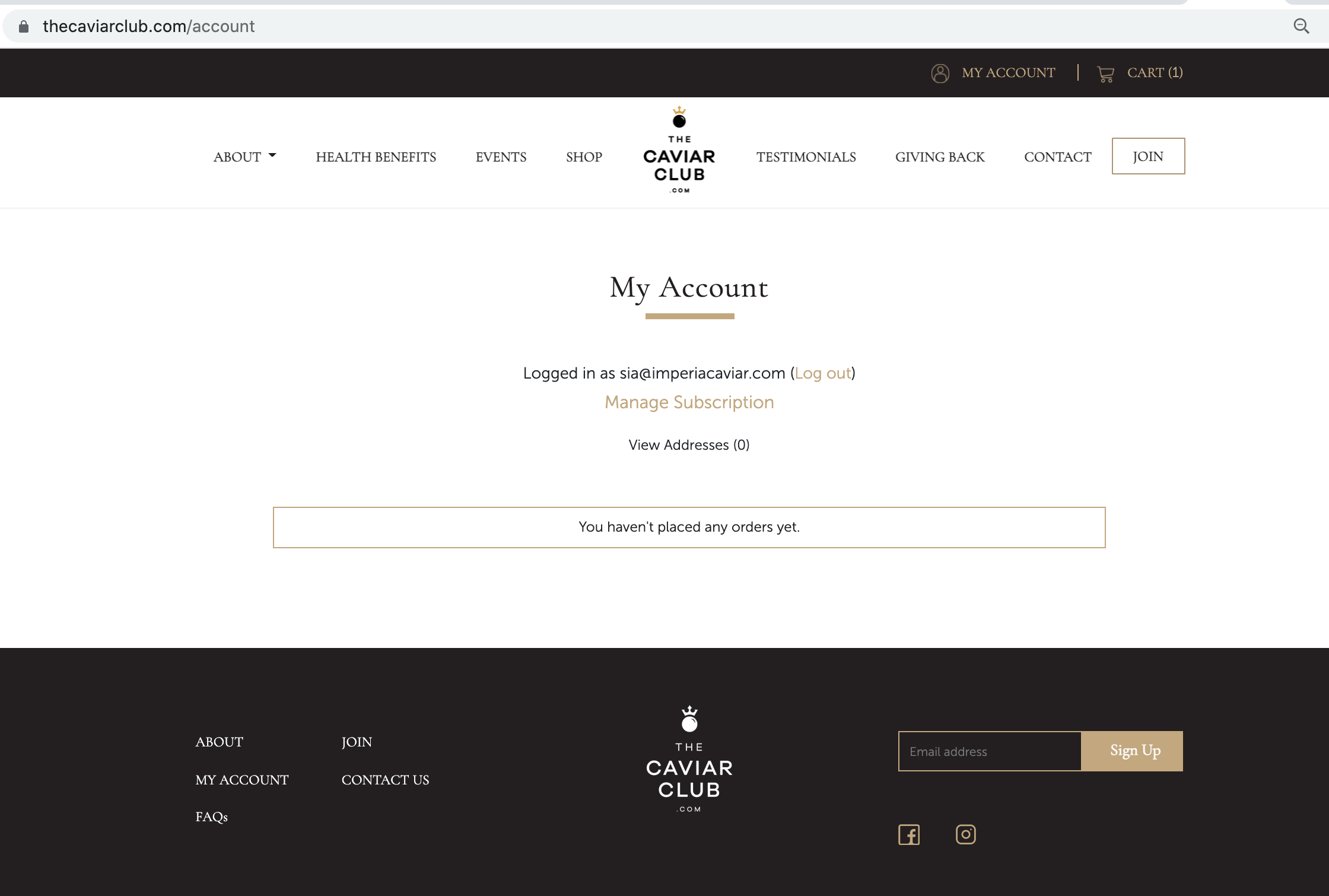 Then click SHOP and choose between Kaluga Hybrid Reserve, Royal Ossetra, and Gift Sets:
Then click SHOP and choose between Kaluga Hybrid Reserve, Royal Ossetra, and Gift Sets:
 Proceed by choosing the tin composition and sizes:
Proceed by choosing the tin composition and sizes:
 Add the item(s) to the cart and continue to "Checkout":
Add the item(s) to the cart and continue to "Checkout":
 You will see the screen divided into 2 parts, you can start by Applying your Gift Card Code.
You will see the screen divided into 2 parts, you can start by Applying your Gift Card Code.
The code is applied when you see it under the field for the Gift Card Code,
and the total has been updated:
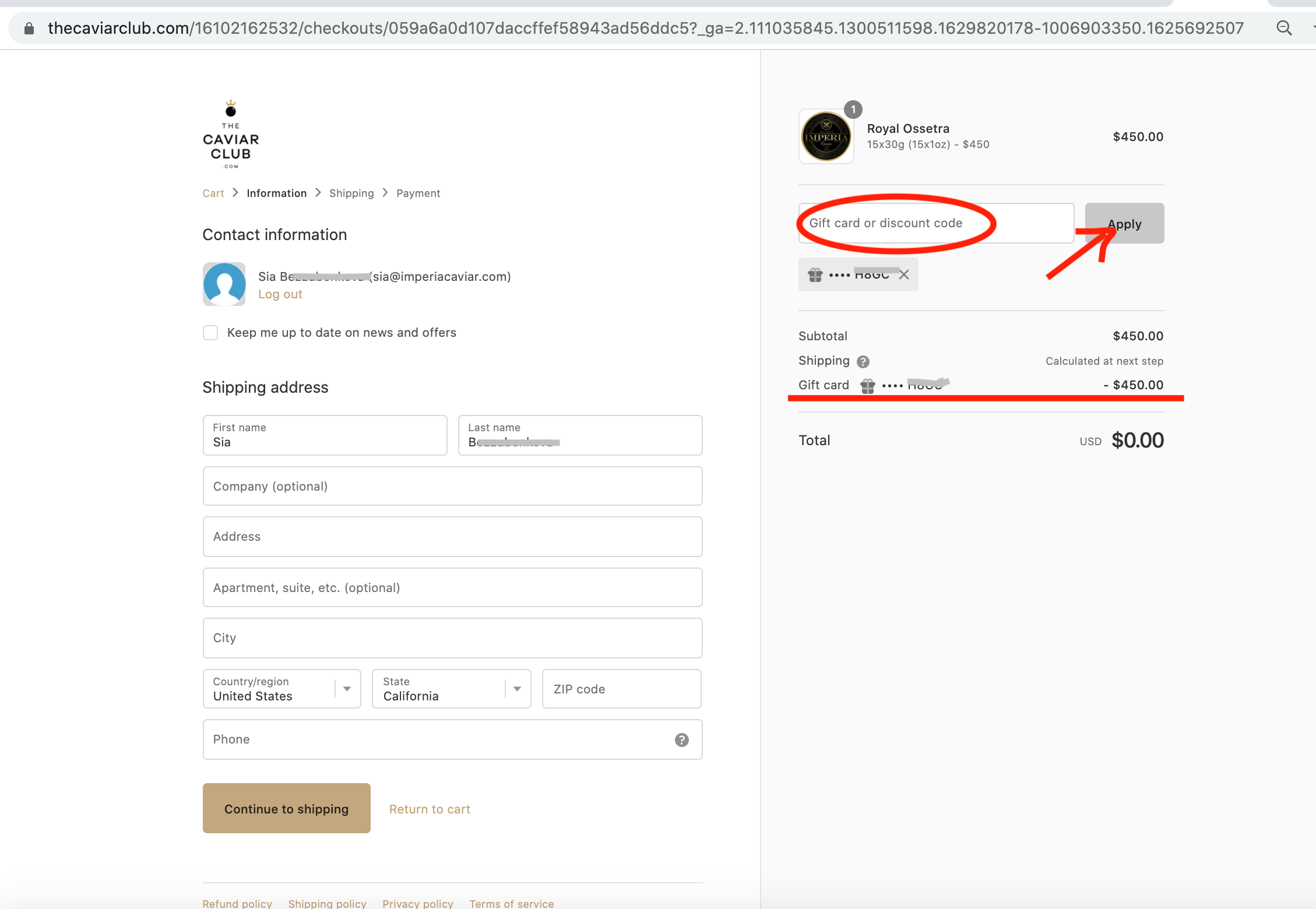 Enter your shipping details, and proceed to "Continue to payment":
Enter your shipping details, and proceed to "Continue to payment":
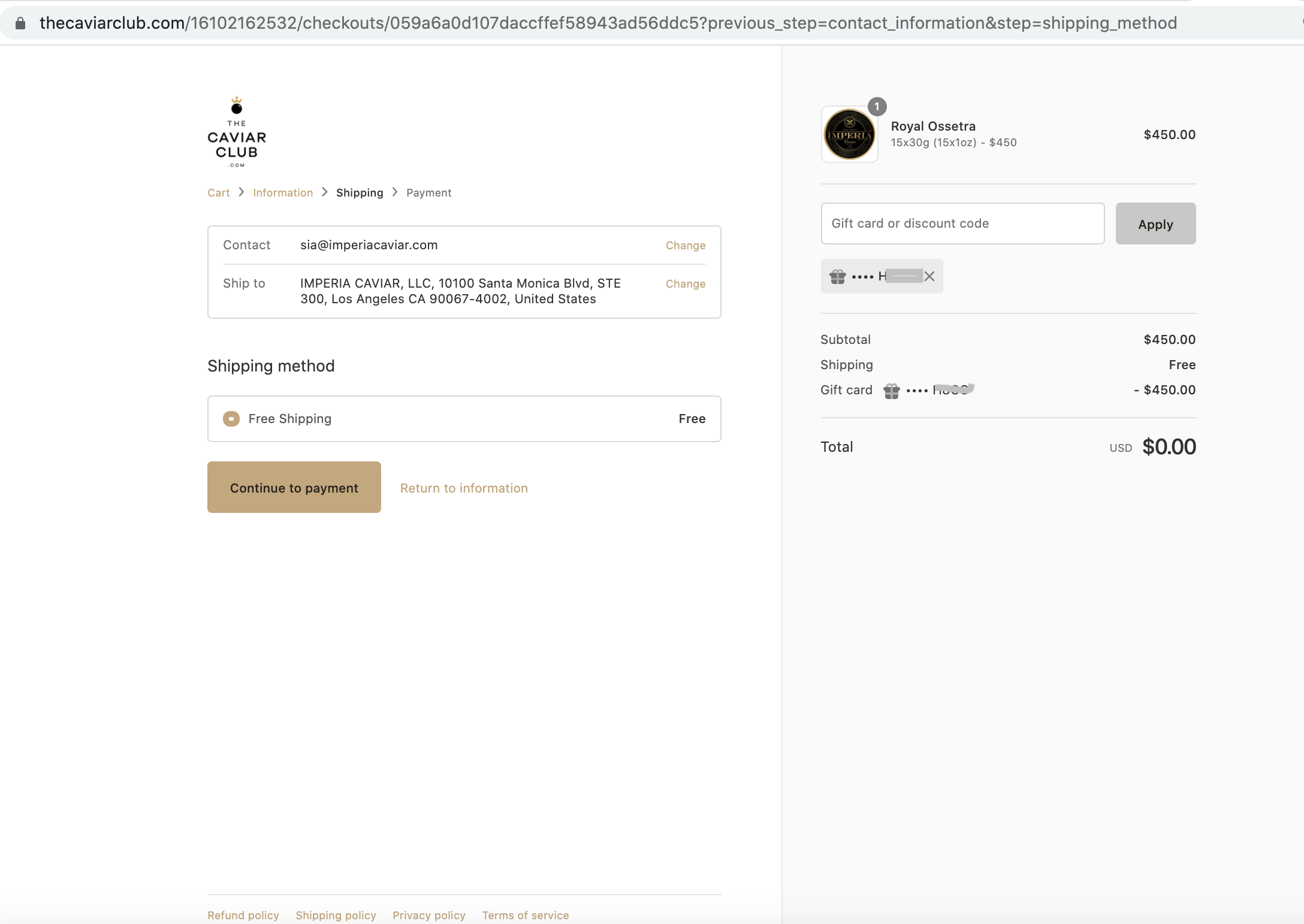 Your (full) order is covered by the Gift Card, the only thing left is to click "Pay now":
Your (full) order is covered by the Gift Card, the only thing left is to click "Pay now":
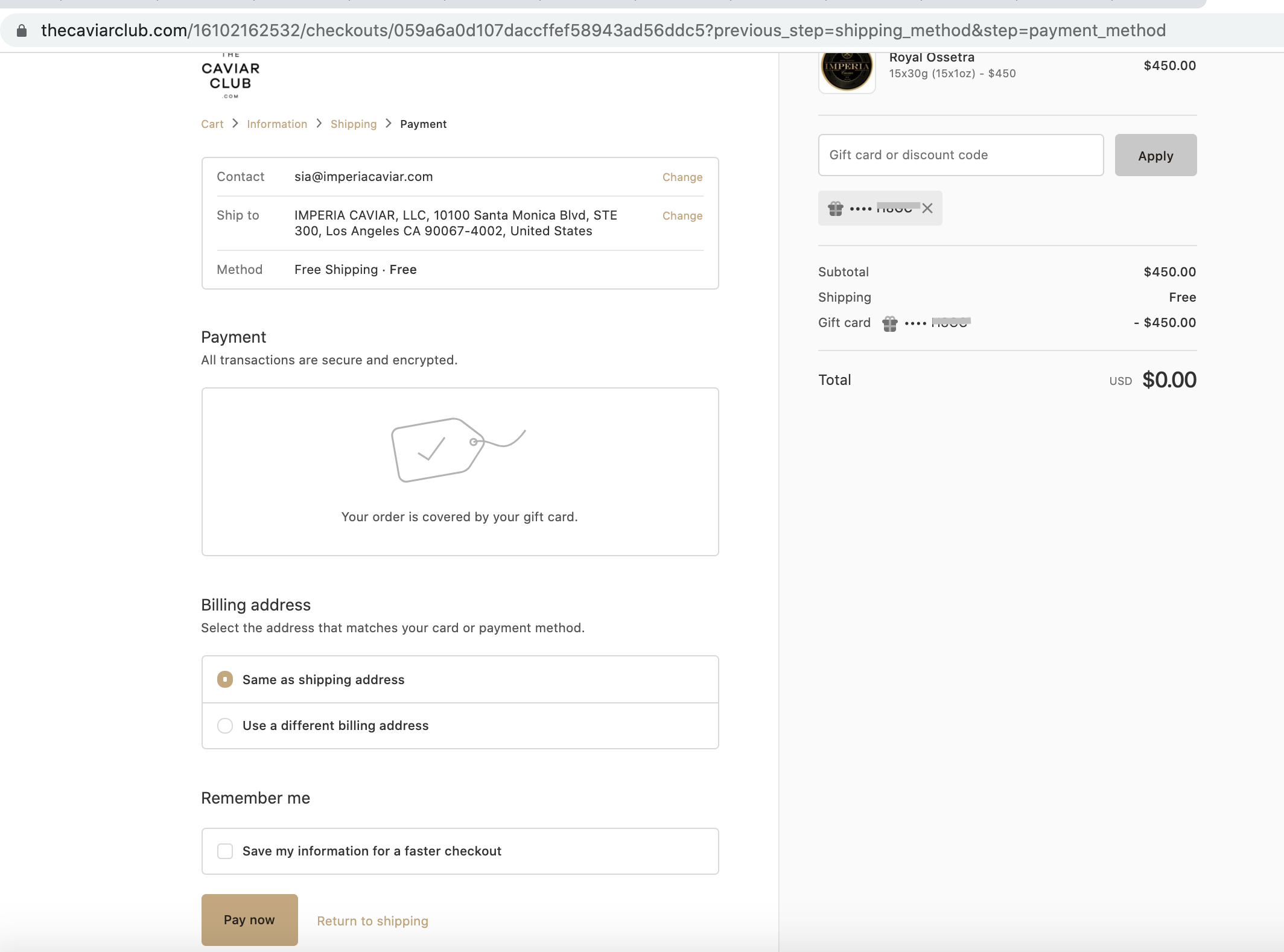
You will see the "Thank you for your order page", and your order confirmation email will be emailed to you.
Please note if you place your order by 1 pm Pacific Time on Monday through Thursday, your order will be shipped the same day with overnight shipping.
If you place your order on Thursday after 1 pm PT, on Friday, and over the weekend, your order will be shipped on Monday.